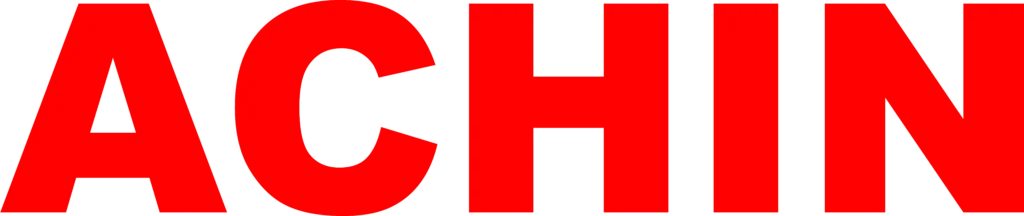Data Analytics
Join our program to master Data Analytics with Python through expert-led, hands-on training—preparing you for a successful career across industries.
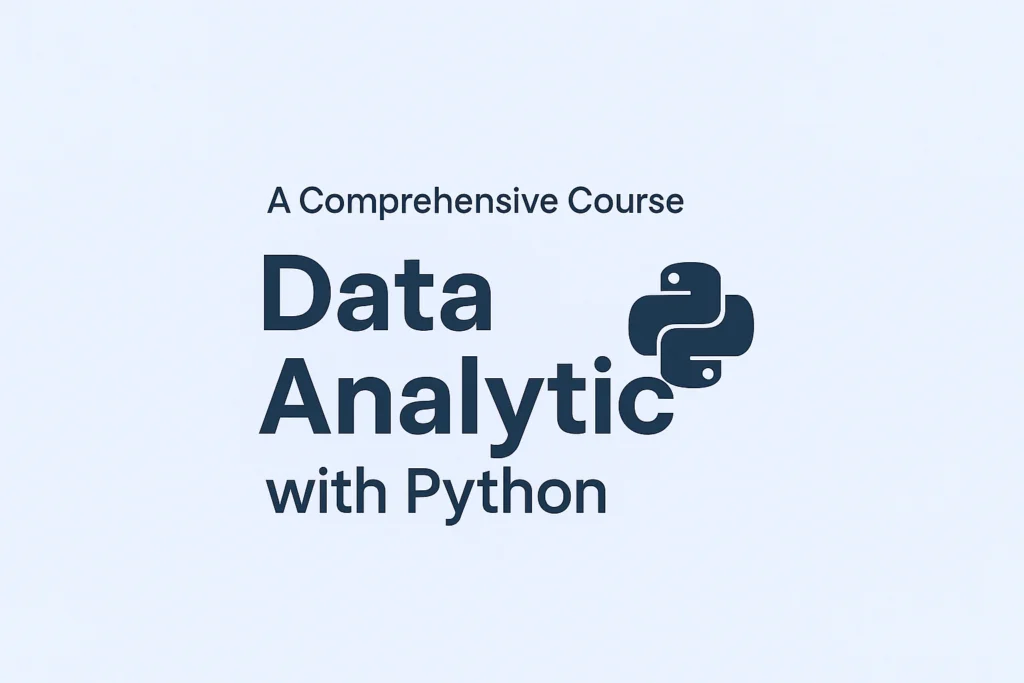
Duration
6
2 Hours a Day Class
100%
Placements Assistance
5-8 LPA
Average Salary
Hiring Partners
15K+
Students
5-8LPA
Average Salary
5K+
Student Passed
10
Years of Legacy
100+
Franchise
Data Analytics Professional Training using Python - Course Overview
Welcome to ACHIN – School of Technology, a premier institute for IT training and certification. Our Data Analytics Using Python course in Delhi is crafted to build your expertise in data manipulation, visualization, and machine learning. Python, widely regarded as one of the most versatile programming languages, empowers professionals to turn raw data into meaningful business insights. At ACHIN, you’ll gain hands-on experience with powerful Python libraries such as Pandas, NumPy, Matplotlib, and Scikit-learn, ensuring you’re industry-ready and skilled in real-world data analysis techniques.
Why Learn?
What you will learn?
Data Analytics involves examining large volumes of data to identify patterns, trends, and actionable insights. It incorporates techniques such as data mining, statistical analysis, and machine learning to support informed decision-making. With Python’s powerful and versatile libraries, the data analytics process becomes more efficient, scalable, and effective in solving real-world business problems. Python simplifies critical tasks like data preprocessing, statistical modeling, and data visualization, making it the preferred language for data analysts and data scientists around the globe.
Course Syllabus
Python Python basics: variables, data types, loops, conditionals Functions and modules Data structures: lists, tuples, dictionaries, sets File handling and exception handling Libraries: Pandas, NumPy, Matplotlib, Seaborn Data wrangling and preprocessing Working with JSON and APIs Introduction to Jupyter Notebook SQL with MySQL Database fundamentals and normalization Creating and managing databases/tables SQL commands: SELECT, INSERT, UPDATE, DELETE Joins: INNER, OUTER, LEFT, RIGHT Aggregate functions and GROUP BY Subqueries and nested queries Indexes, views, and stored procedures Working with real-world datasets Statistics Descriptive statistics: mean, median, mode, variance Probability and distributions Inferential statistics Hypothesis testing Correlation and regression analysis Confidence intervals ANOVA and chi-square tests Statistical significance in data analysis Power BI Connecting to multiple data sources Power Query Editor Data modeling and relationships DAX functions Creating interactive dashboards Using slicers and filters Publishing and sharing reports Row-level security Tableau Connecting and blending data Filters, parameters, and calculated fields Building interactive charts and dashboards Using Tableau Prep for data cleaning Storytelling with data Maps and geographic visualizations Tableau Public vs. Tableau Server Real-time data analysis Advanced Excel & VBA Excel functions: VLOOKUP, HLOOKUP, INDEX-MATCH PivotTables and PivotCharts Data validation and conditional formatting What-If analysis tools: Goal Seek, Scenario Manager Recording and writing macros Automating tasks with VBA UserForms and interactive dashboards Integration with other Office tools
Career Opportunities
Career Opportunities After This Course Data Analyst Collect, clean, and interpret large datasets Use Excel, SQL, Python, and BI tools for insights Create dashboards and reports for decision-making Business Intelligence (BI) Analyst Develop and manage BI solutions Use tools like Power BI and Tableau to visualize data Analyze trends to support strategic decisions Data Scientist (Entry-Level) Apply statistical and machine learning models Use Python and data visualization tools Interpret data to solve complex problems Data Engineer (Junior Level) Build and maintain data pipelines Work with databases and query languages like SQL Prepare data for analytics teams Business Analyst Bridge the gap between business needs and data insights Use Excel, SQL, and visualization tools Provide actionable business solutions Reporting Analyst Automate and generate business reports Use VBA and Excel for advanced reporting Monitor KPIs and business metrics Market Research Analyst Analyze consumer data and market trends Use statistics and visualization for insights Create research reports for business strategies Financial Analyst Analyze financial data using Excel, VBA, and Power BI Forecast trends and model financial scenarios Present data-driven recommendations Operations Analyst Monitor and improve internal business processes Use SQL and dashboards to optimize efficiency Deliver performance insights to stakeholders Freelance Data Consultant / Analyst Offer services in data analytics and reporting Take on projects across domains like healthcare, e-commerce, etc. Work remotely or on contract with multiple clients